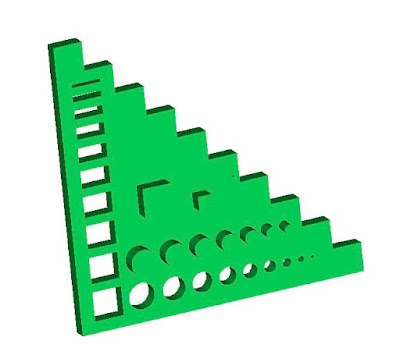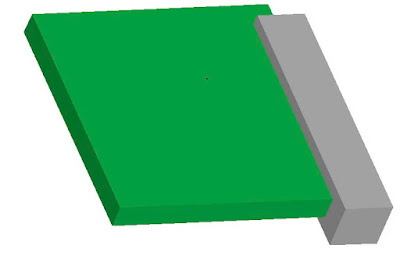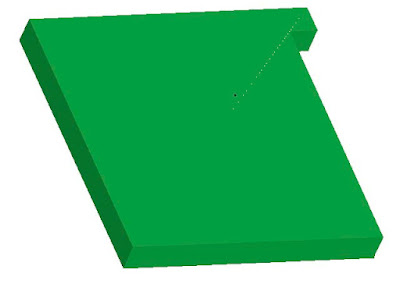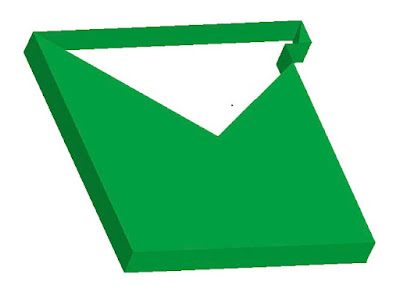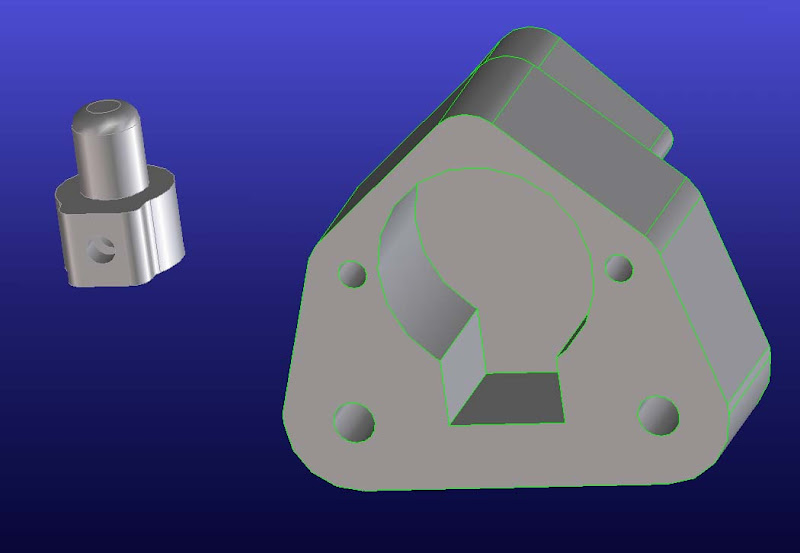I started with a construction circle and divided it into 5 sectors with construction lines 72° apart. I joined the intersections to make the base pentagon.

I then extruded that to a height equal to the circle radius and with a draft angle of -26.56505°. This is the dihedral angle
 (2arctan((1+√5)/2)) minus 90°. That makes the base of the object and the first line of vertices above it.
(2arctan((1+√5)/2)) minus 90°. That makes the base of the object and the first line of vertices above it.
I then made a new workplane on one of the partial faces. I projected the face onto the workplane and then added a construction circle through three of the points. A vertical line from the centre gives the missing fifth vertex where it meets the circle.

I then join the vertices to make the pentagon, extrude it inwards (negative) by the circle radius with the same negative draft angle.

That operation has generated two partial faces with all five vertices. I construct the pentagons from the vertices and extrude inwards by the circle radius until the shape is complete. A total of eight extrusions are required.

I then shelled the object to 2mm to make it hollow. That created a second part inside, revealing that the construction does not in fact make a complete solid. If that was important one could extrude one of the faces more than half way through, with no draft angle. I just deleted the second part.

The finished item is about 2.5 times initial circle radius across opposite flats. This one was based on a 10mm radius circle.

The file is available on Thingiverse.